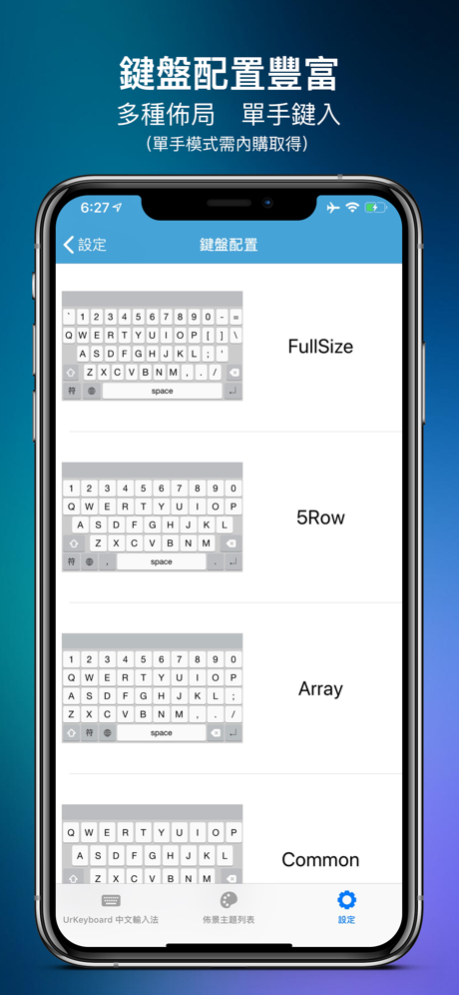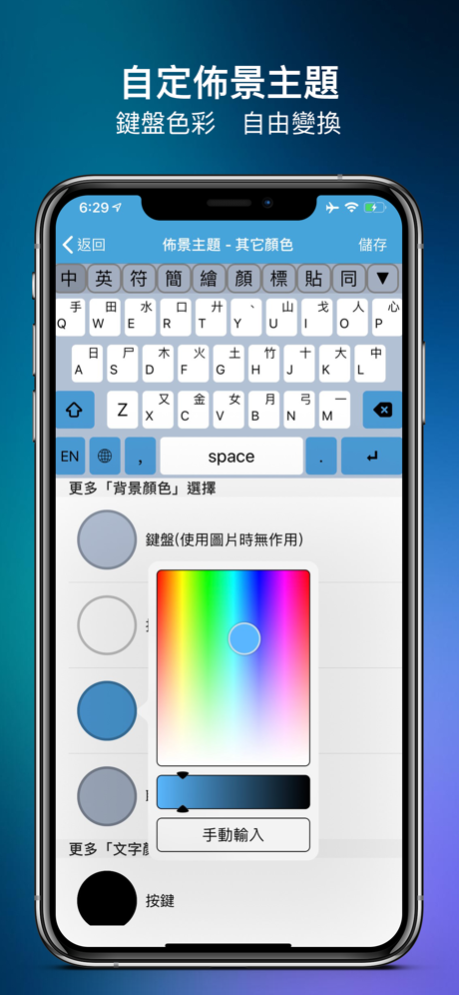UrKeyboard輸入法 2.3.1
Continue to app
Paid Version
Publisher Description
UrKeyboard is a third-party Chinese input keyboard with perfectly supporting all series iPhone/iPad. It also support some features like input Chinese/English at the same time, switch the keyboard layout(5 rows, array), smart keyboard function and import CIN from other apps.
Including「Online Import Chinese Input Method Dictionary」and many enhancements for improving your typing efficient ( some of them is IAP ) :
1. Associated Words
2. One Hand Mode
3. Keyboard Height Changing Function
4. Key Size Changing with Width and Height
5. Text Size of Keys Changing
6. Display the roots of Chinese Input Method
7. Changing Different Typing Sounds ( Typewriter and Computer )
8. Swipe Cursor change to swipe directly
9. Chinese and English mixing typing
10. Smart Keyboard
11. Press enter to send out the english and number
12. Swipe up gesture to remove the current inputs
It can import the dictionary file of gcin(xcin) input method for inputing Chinese Characters. It supports most popular input methods like 無蝦米, 行列, 倚天26鍵注音, 許式注音, 大易(*1). We hope this UrKeyboard can change the situation that there is no supporting of YOUR Keyboard of inputing Chinese characters on system.
Here is how you can using the「Online Import Chinese Input Method Dictionary」:
1. Open UrKeyboard
2. Click the 「其它輸入法」
3. Search your keywords of Chinese Input Method Dictionary ( or using the sample links on the pages )
4. System will identify the format of Dictionary files, if this is right, then will open a saving file dialog of a default file name.
5. After the import success, you can see the new file on the main page.
6. Click the new file to import it
7. To test your input method at test area, if everything is fine, here you are, Your Keyboard(UrKeyboard) is ready for you.
Instructions A:
2. Click on UrKeyboard under keyboards, and enable the "Allow Full Access"(need to access your own dictionary file).
3. Export CIN dictionary file within third-party APP that support exporting files.
4. Exporting by select "Open in UrKeyboard".
5. Automatically open UrKeyboard and select your CIN file to import.
6. To test your input method at test area, if everything is fine, here you are, Your Keyboard(UrKeyboard) is ready for you.
Instructions B:
1. Put your *.cin dictionary file under document folder of UrKeyboard by iTunes.
3. Click on UrKeyboard under keyboards, and enable the "Allow Full Access"(need to access your own dictionary file).
4. Press Home Key to back to home, find UrKeyboard App, click to open it, and select your cin file to import it.
5. To test your input method at test area, if everything is fine, here you are, Your Keyboard(UrKeyboard) is ready for you.
*1. All other brand names or marks are used for identification purposes and are trademarks of their respective owners.
Dec 17, 2020
Version 2.3.1
1. support latest emoji
2. fix some bugs
About UrKeyboard輸入法
UrKeyboard輸入法 is a paid app for iOS published in the System Maintenance list of apps, part of System Utilities.
The company that develops UrKeyboard輸入法 is zhihmeng. The latest version released by its developer is 2.3.1.
To install UrKeyboard輸入法 on your iOS device, just click the green Continue To App button above to start the installation process. The app is listed on our website since 2020-12-17 and was downloaded 13 times. We have already checked if the download link is safe, however for your own protection we recommend that you scan the downloaded app with your antivirus. Your antivirus may detect the UrKeyboard輸入法 as malware if the download link is broken.
How to install UrKeyboard輸入法 on your iOS device:
- Click on the Continue To App button on our website. This will redirect you to the App Store.
- Once the UrKeyboard輸入法 is shown in the iTunes listing of your iOS device, you can start its download and installation. Tap on the GET button to the right of the app to start downloading it.
- If you are not logged-in the iOS appstore app, you'll be prompted for your your Apple ID and/or password.
- After UrKeyboard輸入法 is downloaded, you'll see an INSTALL button to the right. Tap on it to start the actual installation of the iOS app.
- Once installation is finished you can tap on the OPEN button to start it. Its icon will also be added to your device home screen.